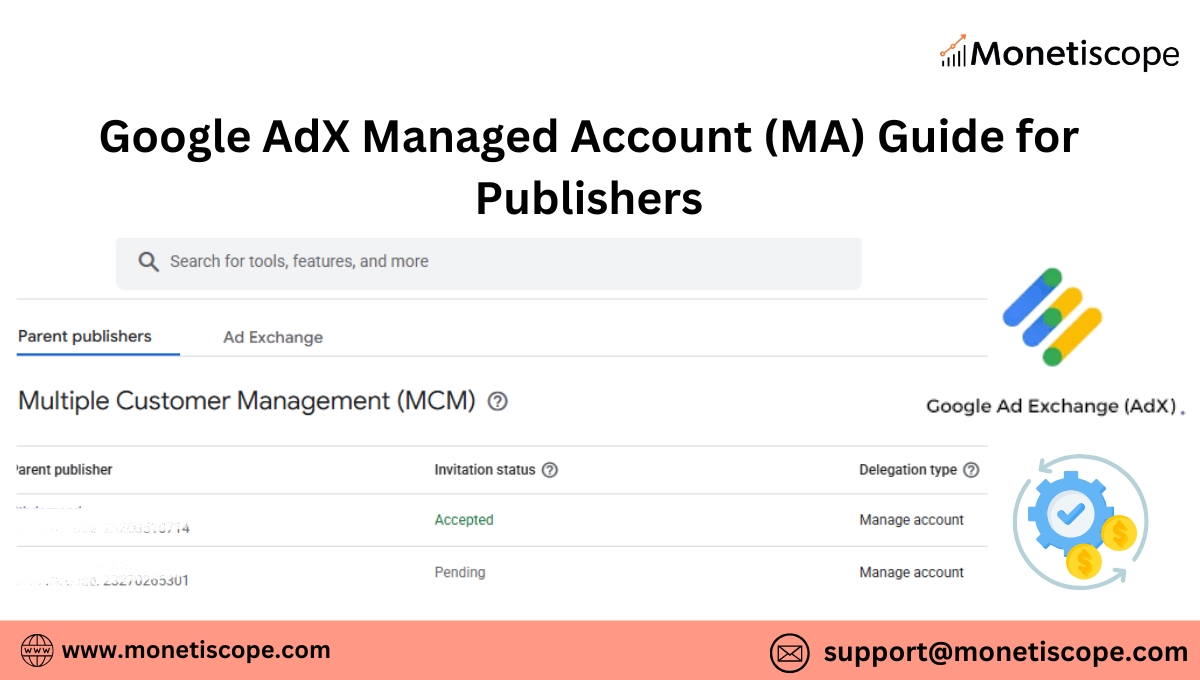If you’re a publisher looking to take your website’s ad revenue to the next level, you’ve probably heard of Google AdX. But getting access to Google Ad Exchange (AdX) directly isn’t easy. That’s where a Managed Account (MA) comes in.
Let’s break it all down in simple terms.
What is Google AdX Managed Account (MA)?
Google AdX Managed Account is a premium access method that allows publishers to run ads from Google Ad Exchange through a trusted third-party partner like Monetiscope. AdX offers more demand, better CPMs, and greater control than AdSense.
Unlike AdSense, which is self-serve, AdX requires approval and integration via Google Ad Manager (GAM). With a Managed Account, you don’t need to apply to Google directly. Instead, a certified partner enables access and manages the setup for you.
Benefits of Using AdX Through a Managed Account
- Higher Revenue: Access premium advertisers that bid higher than AdSense.
- More Demand Sources: AdX aggregates more demand than traditional AdSense.
- Advanced Ad Controls: Set rules for inventory pricing, geo-targeting, device targeting, etc.
- Detailed Reporting: Track everything from viewability to CPMs.
- Programmatic Access: Open up your ad slots to real-time bidding from global buyers.
How to Enable AdX MA on Google Ad Manager (GAM)
Here’s a step-by-step process to get started:
- AdSense Approval
Your website must be approved by AdSense. Without this, Google won’t allow AdX access. - Google Ad Manager Setup
Create a Google Ad Manager account if you haven’t already. You can sign up at admanager.google.com. - Share GAM Access for Verification
To begin the verification process, you must give admin-level access of your GAM account to adx-services@monetiscope.com. This helps our team review your payment history, traffic, and site performance. - Submit Required Details
We need the following to send you an invitation:
Website/App URL
AdSense or GAM Email ID
GAM Network Code (if available)
Send this information via WhatsApp or email, or use our Contact Us page.
- Receive AdX Invitation
Once verified, you’ll receive a Managed Account invitation on your GAM email. Accept it to link your account with Monetiscope. - Integration and Testing
Our team will help integrate AdX ad units on your site. We ensure compliance, set up best-performing formats, and start A/B testing. - Go Live
After integration, your AdX ads will go live. We continue to optimize and support your setup.
Requirements to Get AdX MA Approval from Monetiscope
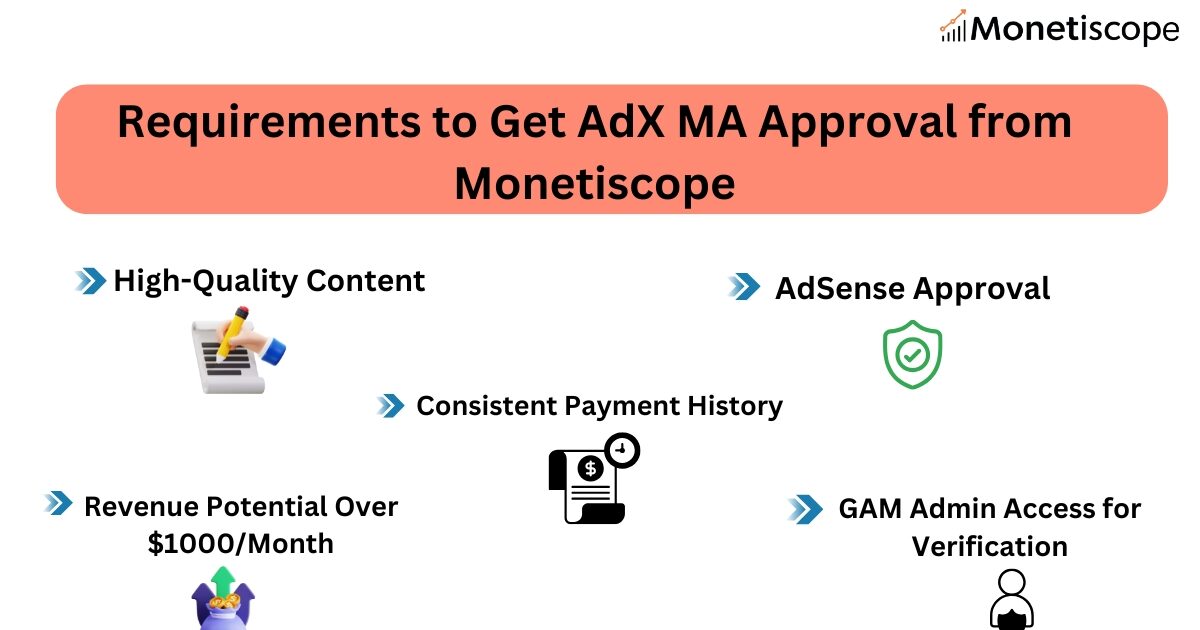
We follow strict quality guidelines. Your website should meet the following conditions:
- High-Quality Content
Your site should have original, valuable content. Regular blog posts or updates are crucial. Google prefers content-rich, user-first websites. - AdSense Approval
You must already be running AdSense ads. This shows Google has approved your site for monetization. - Consistent Payment History
You should have received at least three consecutive payments from AdSense. This proves your site has steady traffic and revenue. - Revenue Potential Over $1000/Month
Your site must demonstrate the potential to generate over $1000 in monthly ad revenue. Sites with high impressions, long sessions, and good user engagement typically qualify. - GAM Admin Access for Verification
To validate the above points, provide admin access of your GAM account to adx-services@monetiscope.com. We’ll check metrics like impressions, fill rate, invalid traffic, and payment history.
How to Send Your Details to Monetiscope
To begin your AdX journey, send us the following:
- Website or App URL
- AdSense or GAM email ID
- GAM Network Code (if available)
You can contact us on WhatsApp, email us, or apply through our Contact Us page.
We will review your site and get back to you with next steps.
FAQs: Google AdX MA and Monetiscope
What’s the difference between AdSense and AdX?
AdSense is a simple monetization platform. AdX is more advanced and connects you with premium advertisers via programmatic demand.
Do I need a separate account for AdX?
No. You use your existing Google Ad Manager account. Monetiscope will link it via a Managed Account.
Is there a cost to join AdX MA via Monetiscope?
No upfront cost. We work on a revenue share model.
How long does the approval process take?
The approval process typically takes up to 24 hours after we receive all required information.
What happens if my site doesn’t qualify?
We’ll guide you on what to improve. You can reapply once you meet the criteria.
Can I use AdX with other ad networks?
Yes. You can run AdX along with header bidding or other SSPs.
Will I lose control over my ad units?
Not at all. You retain full control inside your GAM account.
Can I access reporting and performance data?
Yes, everything is visible in your Google Ad Manager reports.
What kind of websites perform well with AdX?
Sites with high-quality content, strong engagement, and consistent traffic tend to perform best.
Is AdX only for websites?
No, you can also use AdX for mobile apps and web apps.
Can I run video ads through AdX?
Yes. Monetiscope supports video ad formats through AdX.
What happens after I accept the MA invitation?
We set up the inventory, line items, and activate ad units.
How often will I get paid?
You’ll receive payments monthly—directly from Google.
Who provides support once I’m live?
Monetiscope offers 24/7 support to help with optimization, issues, or performance.
How do I know if my site is eligible?
Send us your details. We’ll do a free evaluation and let you know.